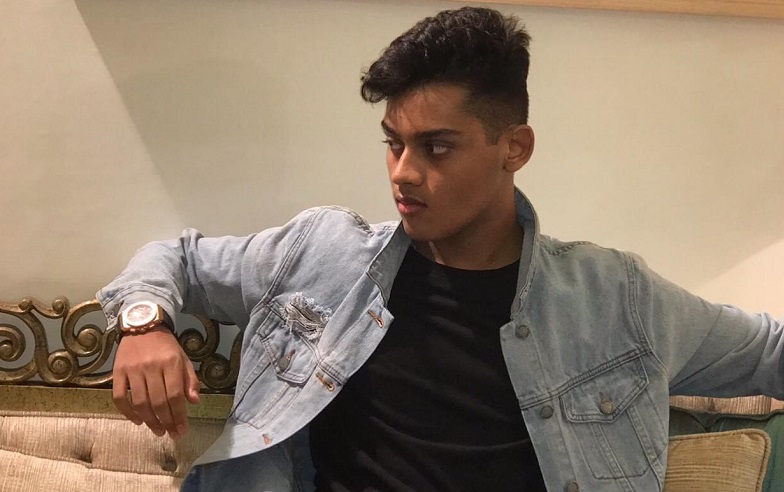Every month 150 million people use WhatsApp. That means lots of chat, photos, videos are transmitted through this platform. And so, the WhatsApp authority has brought data backup services to users by connecting with Google.
In this case, Google offers amazing benefits to WhatsApp users. And that is, Google will not allocate any extra space to backup all the contents of your WhatsApp account to Google Drive. That is, the content of WhatsApp accounts (eg: chat, photo, video, audio) does not back up on Google Drive, Google will not cut any storage for WhatsApp backup from Google Drive’s 15 GB storage quota.
In simple words, the use of Google Drive storage for WhatsApp users, however, will not end the storage space from its Google Drive storage.
You will have to wait a few days to get this unlimited storage service on Google Drive. Because the new service will be launched for all WhatsApp users since November 12 this year.
Before that, you have to manually backup your WhatsApp Account manually. What to do to get backup services is to download the app if you do not download the Google Drive app on your smartphone. Then go to Settings from the WhatsApp menu, go to Chat Options, then click on Chat backup option. As soon as you click on the backup option, you will start automatically backing up all your WhatsApp data on Google Drive. Be sure to back up whether the Wi-Fi connection is on, otherwise, the mobile data will be charged.
And yes, there are other side-effects of this service. That is, many people may skip backup alerts by screaming. If you do not back up your WhatsApp account for more than a year, Google will keep your valuable backups stored in Google Drive completely deleted from Google Drive.
Another problem for not updating the backup one year is that you can not get it from Google Drive if you want to get a backup of the old message after switching to the phone or removing the WhatsApp account again.
Backups on Google Drive If you do not want to lose important messages, you have to keep up to date backup for WhatsApp accounts.