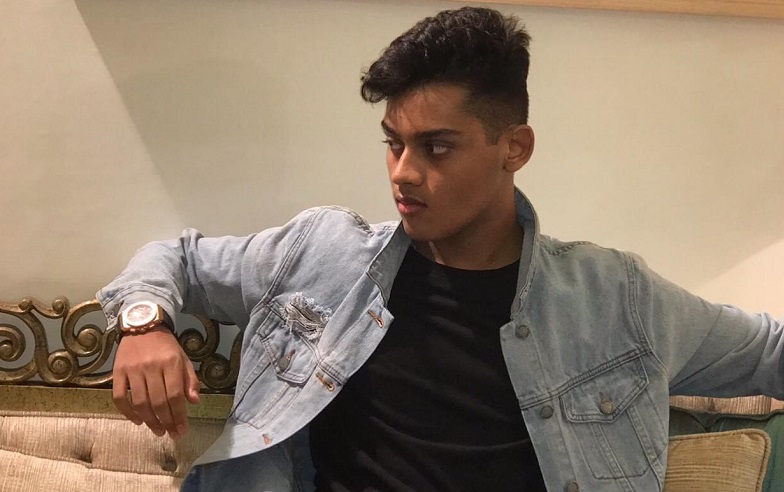In the technology-based current world, we have many digital contents, such as photos, movies, TV shows, games, software- that we would always like to preserve. In most cases, the hard disk space of the computer is limited to the extent of these content increases, as a result of the need to use an external hard disk.
A hard disk like any other electronic product, whether it’s an internal or external-fixed term. The computer’s internal hard disk usually lasts for 5 to 10 years, and it is 3 to 5 years for external hard disk; Except temperature, humidity, or another external perspective.
External Hard Disk at present is quite popular, portable because when it is used regularly, this hard disk can decrease further.
However, if there are 4 signs of having a hard drive or hard disk slow down. If you see these signs, take the necessary steps to preserve your valuable data.
* One of the many possible signs of a hard disk loss is that the computer is slow, hangs up again or after getting the computer started getting blue screen warnings. These signs are always not only due to the reduction in hard disk performance but also for other reasons. But if you see these signs in a new installation or in Windows Safe Mode, then it definitely indicates hard disk problem.
* It is irrelevant, but the other possible symptom of being disconnected from hard disks, even if you save the file without any hassle, can not open the file or the file is copied or the file disappears.
* Another bad indication of the hard disk being lost in a lot of bad sectors. In the hard disk sectors, the operating system automatically checks the bad sectors. But if the disk is more used, it is difficult to identify bad sectors. You can manually check the bad sectors if you want.
* If the strange sound is repeated from the hard disk, then you can assume that your hard disk is on the verge of being lost.
We are not generally ready for the event of a hard disk crash. So to avoid losing important data, you should first keep data backup on another hard disk. Due to the possibility that multiple hard drives may be lost together. You can also keep data backup on cloud storage such as Google Drive, One Drive.