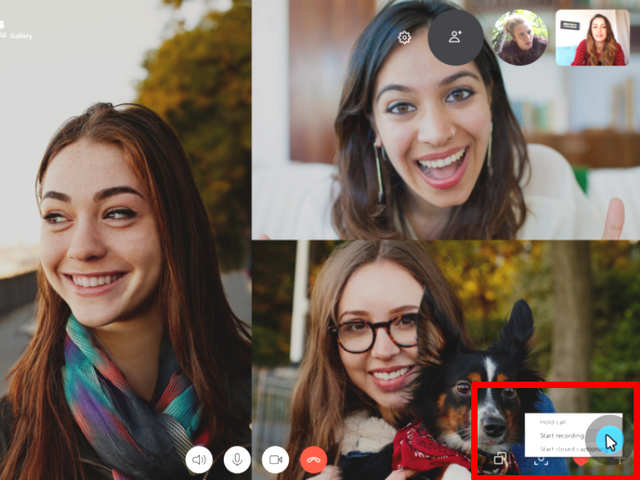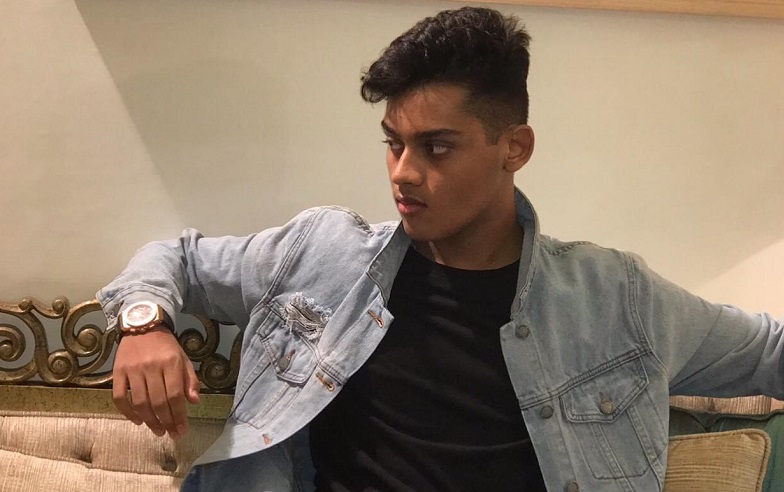Science and Technology
How to record Skype Call
More in Science and Technology
-


Huge asteroid that’s twice as big as The Shard will skim past Earth this week
It’s the tallest building in Europe, but The Shard would be dwarfed by a...
-


NASA reveals incredible photo
Lightning storms can be stunning events to behold, but one recent storm in Guatemala was...
-


Top ten laptops run on Windows 10
Although Apple MacBook has gained popularity in the last decade, Microsoft has again started...
-


Four top Russian bloggers visited Bangladesh for the first time
Four top Russian bloggers reached Dhaka on Monday with the aim of highlighting Bangladesh...